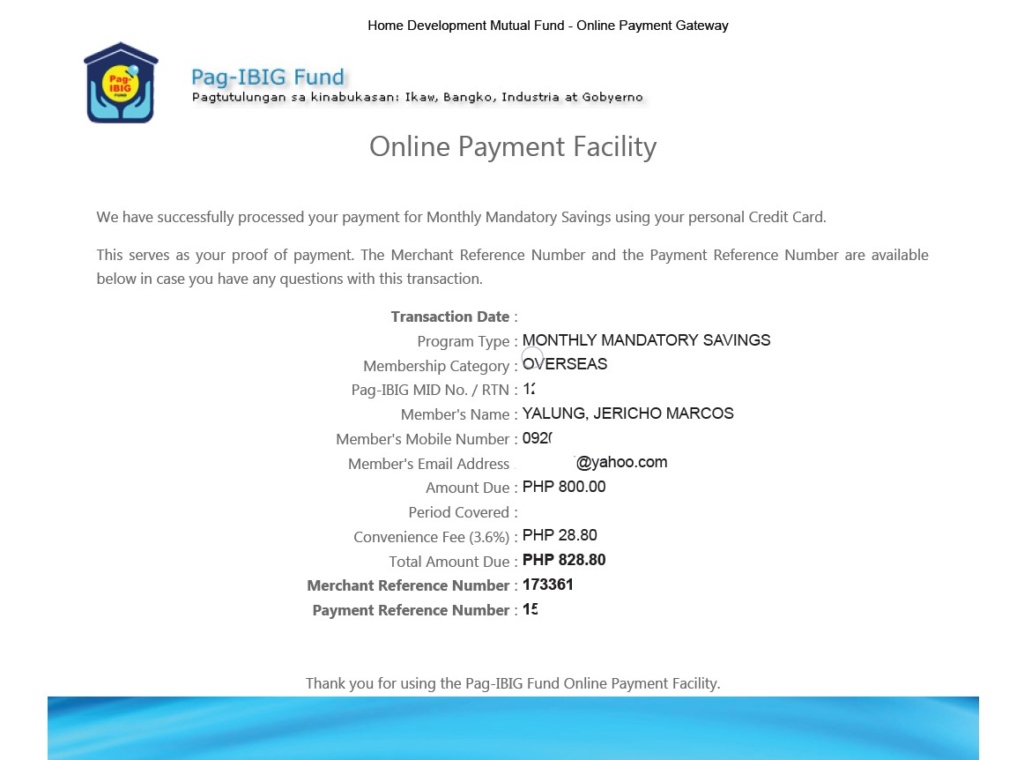Below are the steps on how to pay your Pag-ibig Fund contributions using credit card.
- Log in to Pag-IBIG Fund website at www.pagibigfund.gov.ph.
- Click “E-Services” and select “Online Payment Facility”.
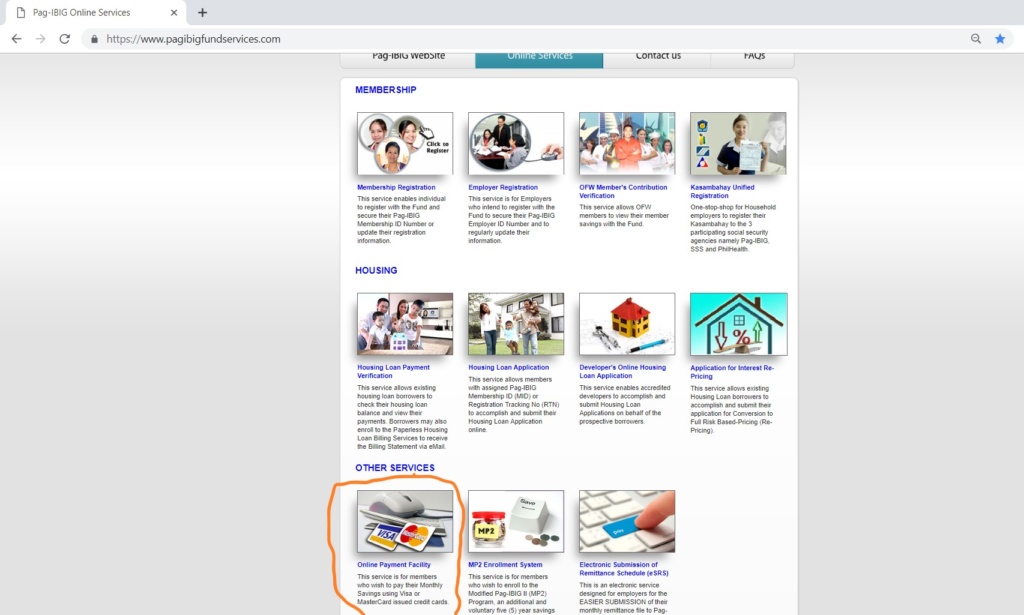
- Under Online Payment Facility, accomplish the following required information to pay Monthly Savings:
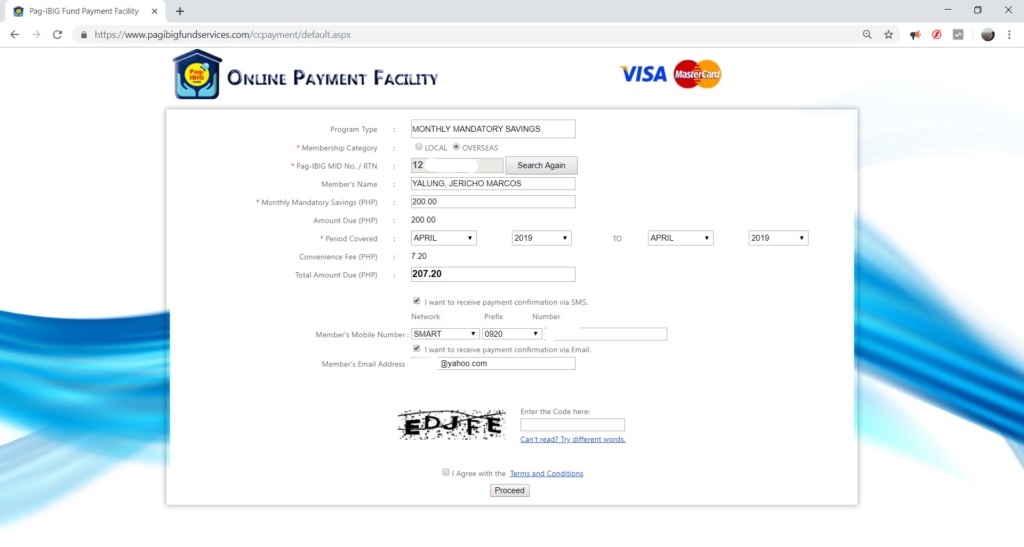
- Membership Category (Local or Overseas)
- Pag-IBIG Membership Identification (MID) No./Registration Tracking No. (RTN).
[ How to get MID/RTN ] - Monthly Savings (Amount Due) (for example Php 200.00 monthly)
- Period Covered (for example April 2019 to April 2019)
- Member’s Mobile Number/Email Address
- Notes: The following information in Payment Slip must be accomplished:
-
- The member’s name/mobile number/email address will appear upon system validation of MID No.
- Once the corresponding monthly savings is encoded, the Total Amount Due to be deducted from the credit card will be displayed including the Convenience Fee of 3.6%.
- The system will only accept payment for current and future monthly savings.
-
- Select what mode will be used for receiving the payment confirmation (thru SMS [member’s mobile number] and/or Email [member’s email address]) and supply the needed mobile number and/or email address.
- Enter the code (CAPTCHA) and agree on “Terms and Conditions” then click “Proceed.”
- The system will display “Payment Summary.” You will be asked to check payment details prior to proceed with payment and click “Submit.”
- Choose what type of Credit Card will be used for payment (either Visa or Mastercard).
- Accomplish and confirm required credit card details (i.e., credit card no., expiration date of credit card, credit card verification no., etc.)
- Once payment transaction is completed, the Payment Result will be displayed reflecting the Merchant Reference No. and Payment Reference No. which shall serve as proof of payment.
- The member will receive an SMS or Email notification concerning credit card transaction.
🔥1

 Jeri Yalung
Jeri Yalung